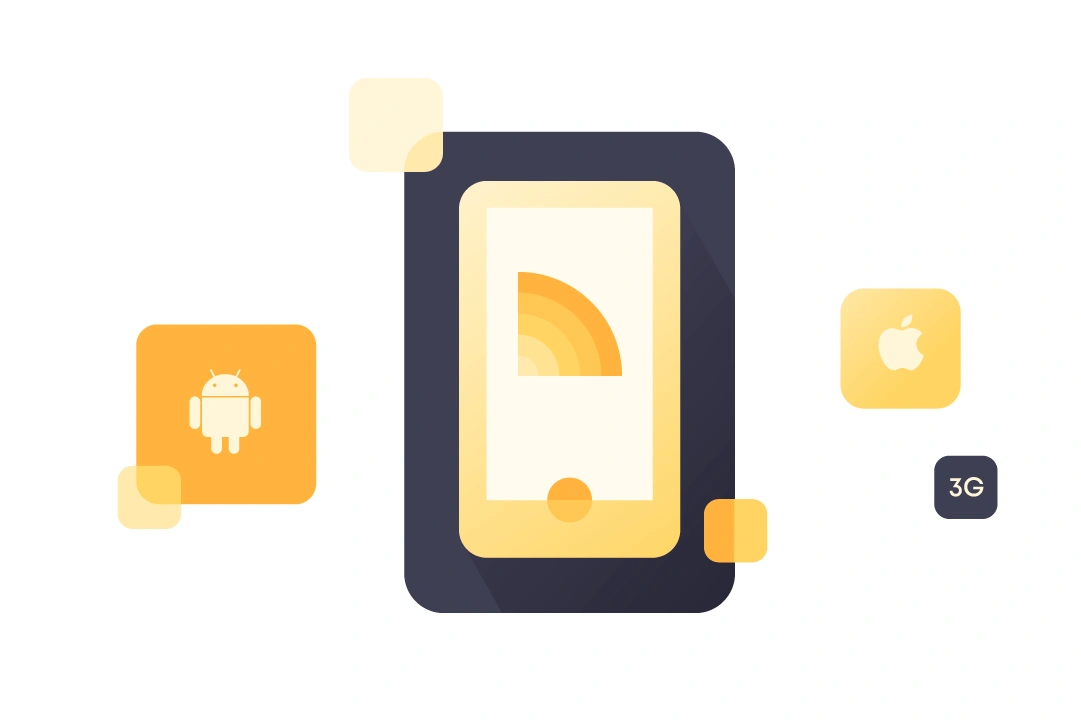Mobile testing presents a unique set of challenges due to the diverse range of devices, operating systems, screen sizes, and network conditions. In this article, we delve into these challenges and offer strategies to conquer them, empowering manual QA engineers to navigate the maze of mobile testing with confidence.
Device Fragmentation
With a multitude of manufacturers producing devices running different versions of the operating system, device fragmentation poses a significant challenge for testers. It refers to the wide variety of devices with different screen sizes, resolutions, operating systems, and hardware configurations. The solution lies in a strategic approach to device selection and utilization.

Best practices
- Prioritize Device Coverage – Identify the devices that constitute the majority of your user base and prioritize testing on these devices. By focusing your efforts on the most widely used devices, you can maximize test coverage while optimizing resource allocation. This approach ensures that you are testing on the devices that are most likely to be used by your users, minimizing the risk of compatibility issues.
- Leverage Cloud-Based Testing Services – Cloud-based testing platforms offer a lifeline in the face of device fragmentation. Services such as AWS Device Farm and BrowserStack provide access to an extensive array of real devices, enabling testers to validate their apps across a broad spectrum of configurations without the need for physical devices.
- Utilize Emulators and Simulators – Augment real-device testing with emulators and simulators to extend your testing reach. While not a substitute for testing on physical devices, emulators and simulators offer a cost-effective means of covering additional device configurations and operating system versions. These tools provide a simulated environment that mimics the behavior of real devices, allowing testers to evaluate the app’s performance and functionality without the need for physical devices.
Platform Diversity
In the ever-evolving world of mobile app development, one of the key challenges that developers and QA engineers face is the platform diversity between iOS and Android. While both platforms have their own unique strengths and user bases, the differences between them can present significant barriers during the development and testing process.

Best practices
- Develop a Comprehensive Test Strategy – Craft a test strategy that caters to the specific requirements of each platform. Consider factors such as UI design, navigation patterns, and user interactions when designing test cases and scenarios.
- Foster Collaboration with Development Teams – Forge a relationship with development teams to ensure alignment and cohesion across platforms. Collaborate closely to optimize the app for both iOS and Android, adhering to platform-specific best practices and guidelines.
- Regularly update test devices – Update to the latest OS versions to ensure comprehensive testing coverage. Maintain a matrix of supported OS versions to prioritize testing efforts.
Network Conditions
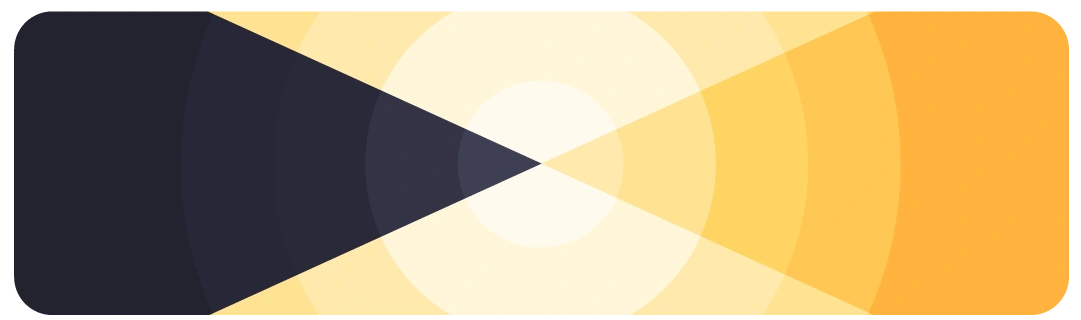
Mobile applications are often used in diverse network conditions, including 3G, 4G, and varying levels of Wi-Fi connectivity. Testing an app’s performance under different network conditions is crucial for ensuring a seamless user experience.
Best practices
- Test Under Different Network Conditions – Simulate real-world network scenarios during testing: test for low bandwidth, high latency, and intermittent network interruptions to assess performance reliability.
- Employ Network Virtualization Tools – Leverage network virtualization tools such as Charles Proxy and Fiddler to simulate different network conditions in a controlled environment. By replicating the challenges of real-world networks, testers can identify and address potential bottlenecks and inefficiencies proactively.
Screen Sizes and Resolutions
The proliferation of mobile devices with varying screen sizes and resolutions presents a design and testing conundrum for developers and testers alike. Ensuring consistent user experiences across devices requires a meticulous approach to design and testing.
Best practices
- Responsive Design Testing – Prioritize testing scenarios that encompass a wide range of screen sizes and resolutions to validate the app’s responsiveness. This involves verifying that the app’s layout and content dynamically adjust to different screen dimensions without compromising usability or visual integrity.
- User Interface (UI) Element Verification – Pay close attention to UI elements such as buttons, text fields, images, and icons to ensure they retain their functionality and visual appeal across different screen sizes and resolutions. Verify that these elements maintain adequate spacing and remain accessible without overcrowding or distortion.
- User Experience (UX) Testing – Conduct UX testing to assess the app’s usability and visual aesthetics on devices with varying screen sizes. Solicit feedback from test users to gauge the app’s readability, navigation, and overall user experience across different screen configurations.
User Interaction
Mobile applications rely heavily on touch, gestures, and varying input methods, making it essential to test the app’s responsiveness to different user interactions.
Best practices
- Conduct thorough user interaction testing on different devices to ensure consistent behavior.
- Test the app on devices with diverse form factors, including smartphones, tablets, and phablets, to validate layout consistency and responsiveness.
- Conduct thorough testing to identify and rectify any layout or scaling issues that may arise across different screen sizes and resolutions.
In Conclusion
Mobile testing is a complex and multifaceted endeavor, fraught with challenges at every turn. However, by adopting a strategic approach and leveraging innovative solutions, QA engineers can overcome these challenges and ensure the delivery of high-quality mobile applications that delight users across platforms.