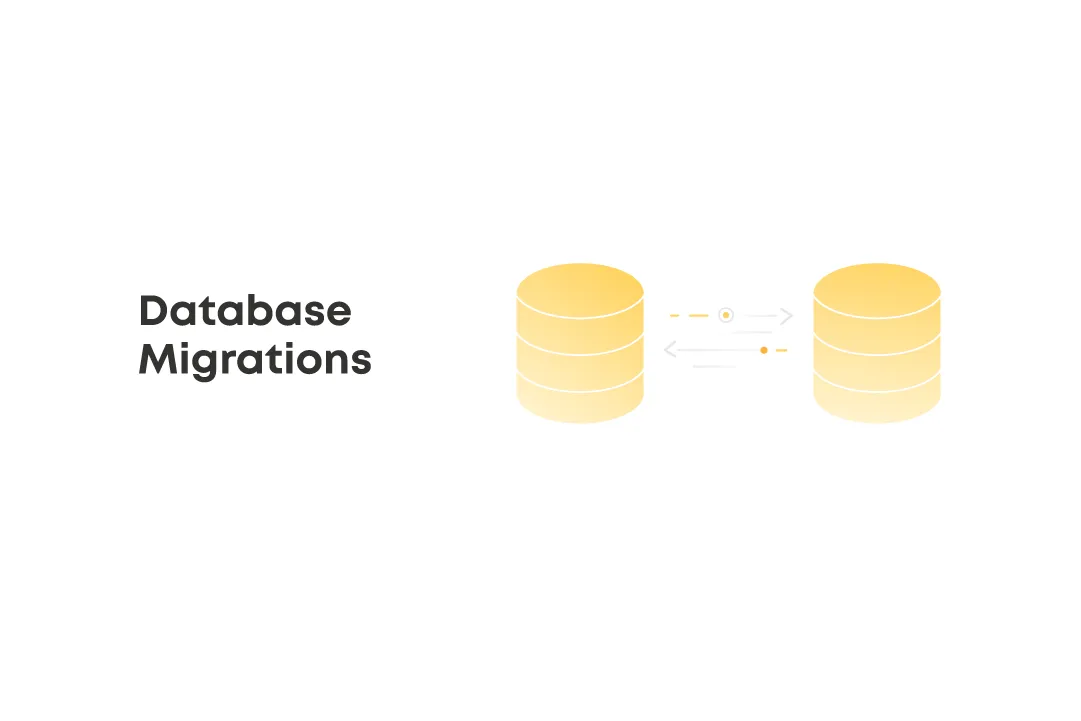Today, when developing a modern software system, it is crucial to make changes to your database quickly, like adding new tables, adding new columns to existing tables, removing table columns, or changing its names or data types. To make it possible and easy, we can use database migration tools.
Database migration is a process of managing and applying changes to DB schema as a project develops while keeping the existing data. It allows developers and database administrators to version and track changes to the database structure without breaking any part of the database.
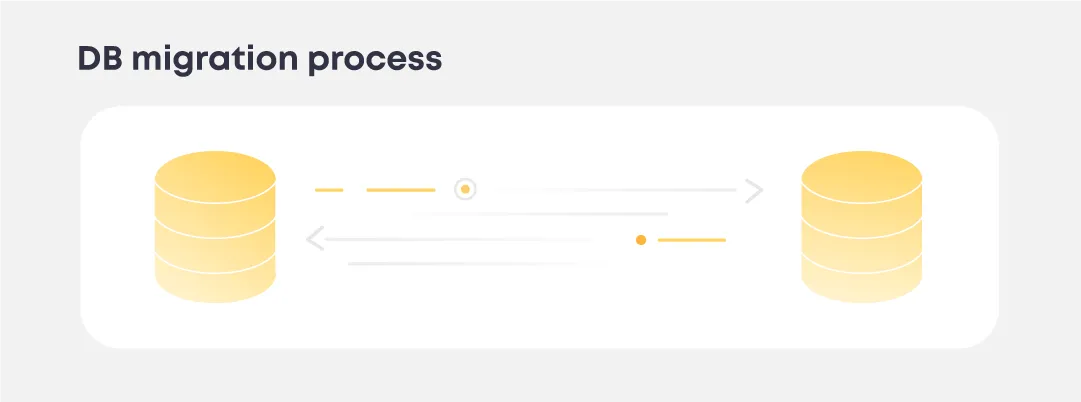
Why Do You Need Database Migration?
Transferring massive amounts of data among systems, such as from an outdated system to a modern one, may take lots of resources, effort, and time. Automated data migration can become your life-saver. Let’s go deeper into some actual benefits of a database migration:
- Ease in development. As your application grows, the DB schema needs to be changed and updated accordingly. Database migration allows you to make changes to the schema without breaking the existing data or functionality.
- Collaboration. When working in shared development teams, multiple developers may be involved in the same process. Database migration provides a structured approach to managing database changes.
- Deployment flexibility. DB migration allows you to deploy db changes along with the application code. This ensures that your db schema remains synchronized with the application code and is not broken by any piece of the code.
- Rollbacks. DB migration frameworks often support rollbacks, allowing you to revert changes in case of any issues caused by migration. This helps eliminate risks during the deployment process.
- Reproducible environments. Using DB migration scripts, you can recreate the database schema and data in different environments.

What DB migration tools to use
Data migration might be time-consuming, but only if you don’t have the tools available to complete this task. Certain software can facilitate data transportation from one system to another, offering the development team easy-to-use and intuitive interfaces to make the data migration process as smooth and accurate as possible.
As it’s crucial to use DB migration tools during the development of any product that uses SQL database, there is a wide range of tools for this purpose. Let’s check some of them that work with the most popular development languages.
If you use Java and Spring Boot, you can choose any of the following tools:
- Flyway — supports various database systems like PostgreSQL, MySQL, Oracle DB, MariaDB, SQLite, Apache Derby, and others. It allows you to write migration scripts using SQ or Java-based migrations.
- Liquibase — provides a flexible and extensible approach to managing db changes. It supports various databases and offers features like XML or YAML-based migration scripts.
- Hibernate — offers features like automatic schema generation and updates based on entity mappings, making it more convenient to manage db schema changes. It’s an object-relational mapping (ORM) framework widely used with Spring Boot.
When working with Node.js and Nest.js, consider the following list:
- Knex.js — is an extensive SQL query builder and migration tool for Node.js. It provides a fluent interface for building SQL queries and offers DB migration functionality through its API.
- Sequelize — is an ORM library for Node.js that supports multiple databases, like PostgreSQL, MySQL, MariaDB, SQLite, and others. It provides migration features to manage DB schema changes, including the ability to create and apply migration scripts using JavaScript and TypeScript.
- TypeORM — is a feature-rich ORM for Node.js that supports various databases like PostgreSQL, MySQL, MariaDB, SQLite, etc., and offers migration capabilities. It lets you define database schemas using TypeScript or JavaScript entities and provides a migration API to manage and apply database schema changes (similar to Hibernate in Java/Spring Boot).
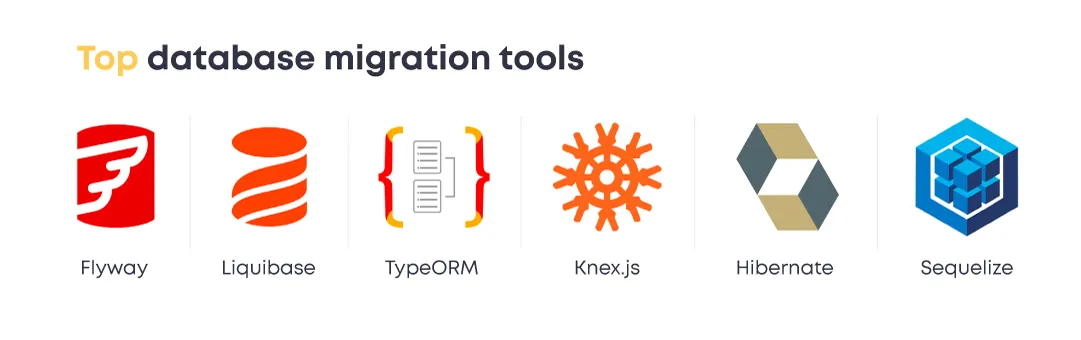
These tools provide different approaches for managing DB migrations in Spring Boot and Node.js/Nest.js applications. Now that you understand what data migration tools exist and their specificities, you can select the one that best suits your goals.
To sum up
DB migration is a vital practice in modern application development. It allows you to grow and extend your database while maintaining data integrity and application functionality. By using DB migration in your application development, you can ensure a smooth and controlled evolution of your SQL database as your application continues updating and progressing over a period of time.