As applications become more sophisticated and user expectations rise, ensuring that your app’s design is visually appealing and functionally seamless cannot be overemphasized. After all, 59% of global consumers crave beautiful design over simplicity.
ORIL offers comprehensive design audit services that goes deep into the nuances of user interface (UI) and user experience (UX) designs. These audits are not just routine check-ups; they are thorough examinations aimed at identifying potential enhancements. They ensure that your design aligns with user needs and business objectives.
This article explores ORIL’s design audit service, revealing how their strategic assessments transform apps into more engaging, intuitive, and accessible products.
What is Application Design Auditing?
A design audit is a comprehensive evaluation of an application’s user interface (UI) and user experience (UX) designs. The process involves gathering all design-related materials (including style guides, user flows, and marketing materials). A thorough analysis, for design and tone consistency, typography, color schemes, navigation and overall usability will then follow.
After the assessment, a comprehensive report is created to highlight strengths, weaknesses, and improvement recommendations. Based on this report, necessary actions can be taken. These range from minor adjustments to significant redesigns. Remember, the application design audit is not a mere critique but a constructive process that aims to enhance the design to its highest potential.
When is the Right Time for App Design Auditing?

App design auditing can be carried out at various stages of app development, and the timing can influence its goals. For example, during the early conceptual stage, auditing may involve a review of initial wireframes and prototypes to align with user needs. In the mid-development phase, it can identify and fix design and usability issues as the app is being built.
Post-development, but pre-launch — audits may focus on usability testing and user feedback integration. After the app is launched, post-launch audits may continue to assess user feedback and make iterative improvements to enhance the app’s performance and user satisfaction.
Why is App Design Audit Important?
- Aligns app design with evolving user expectations.
- Uncovers usability issues to improve user experience.
- Enhances competitive edge through differentiation.
- Optimizes app performance and accessibility.
- Supports data-driven design improvements.
- Ensures brand consistency across all user interfaces.
- Drives innovation and growth by identifying new opportunities.
Understanding the Strategies for App Design Auditing
1.Embrace Narrative-Driven Design
View the user’s interaction with your app as a narrative journey. Each screen, feature, and user action contributes to an overarching story, where the app facilitates and responds to the user’s needs in a meaningful way. With storytelling in the design, you create an emotional resonance, making the user experience more engaging and memorable.
2.Leverage Psychological Insights
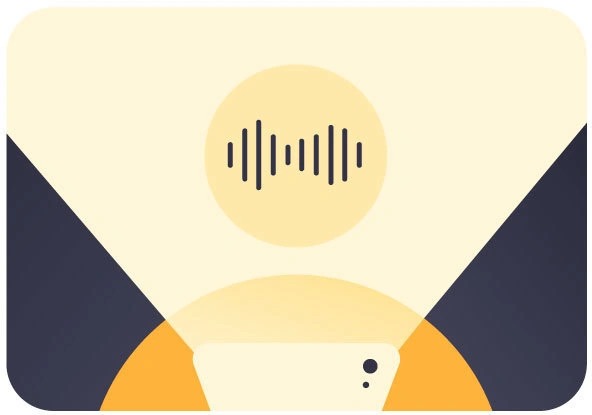
Utilize principles from psychology to inform your design decisions. Strategies like chunking (breaking down information into manageable units), revealing information progressively as needed, and designing interfaces that reflect users’ expectations based on past experiences can enhance usability and user satisfaction. This approach encourages designs that are not only beautiful but also deeply intuitive.
3.Conduct Contextual Inquiry
Step outside the lab and into the user’s environment. By observing and interviewing users in their natural context, you uncover insights that lab-based tests might miss. This method reveals how users genuinely interact with your app, highlighting opportunities for design that aligns with real-world use. For example, observing users might reveal that they value quick access to certain features under specific conditions, informing a redesign to make these features more accessible.
4.Implement Competitive Gameplay Analysis
Evaluate your competitors with a focus on gamification elements such as progression systems, rewards, and feedback loops. This analysis can inspire ways to gamify mundane tasks within your app, enhancing user engagement through mechanics that encourage return visits and prolonged interaction. For instance, introducing achievement badges for completing certain tasks or offering customization options as rewards for app engagement can make the user experience more compelling.
5.Prioritize Emotional Design
Aim to exceed user expectations by incorporating elements of surprise and delight. Small, thoughtful design elements like personalized greetings, whimsical animations, or unexpected rewards for user achievements can transform an ordinary experience into an extraordinary one. These moments of delight deepen the user’s emotional connection to the app, making it more likely they will return and advocate for your product.
6.Harness Data Visualization for Insights

Use advanced data visualization tools to analyze patterns and trends in user behavior. Tools like heatmaps, scroll maps, and user journey visualizations offer immediate, actionable insights, helping you quickly identify and address design issues. For instance, a heatmap might reveal that users are frequently clicking a non-interactive element, indicating a potential area for introducing new functionality or improving UI clarity.
7.Advocate for Inclusive Design
Beyond standard accessibility checks, involve diverse user groups in the design process through workshops. This collaborative approach ensures that the app meets a broad range of needs and preferences, making it genuinely inclusive. Feedback from these workshops can inform design decisions that accommodate various abilities, such as adjustable text sizes for users with visual impairments or alternative navigation options for those with motor challenges.
8.Implement Dynamic Feedback Mechanisms
Integrate mechanisms within your app that prompt users for feedback at strategic points of interaction. This could be after completing a task, experiencing a new feature, or encountering an error. Immediate feedback allows for quick iterations and adjustments, ensuring that the app continuously evolves to meet user needs more effectively.
9.Engage in Ethnographic Research
Employ ethnographic research methods to understand the cultural and social contexts of your app’s use. This approach can uncover how societal trends influence user interaction with your app, providing a rich source of insights for design. Understanding these influences can guide the creation of features and content that resonate with users on a deeper level, tailored to their lifestyles, cultural backgrounds, and social behaviors.
Conclusion
Application design audits play a crucial role in enhancing the overall user experience and functionality of your app. They also help to identify and address areas of improvement, whether you’re in the early stages of development, mid-development, or post-launch. This ensures that your app always aligns with user needs and business objectives.
Partnering with experts like ORIL for design audits can transform your app into a more engaging, intuitive, and accessible product. Contact us for a consultation.




