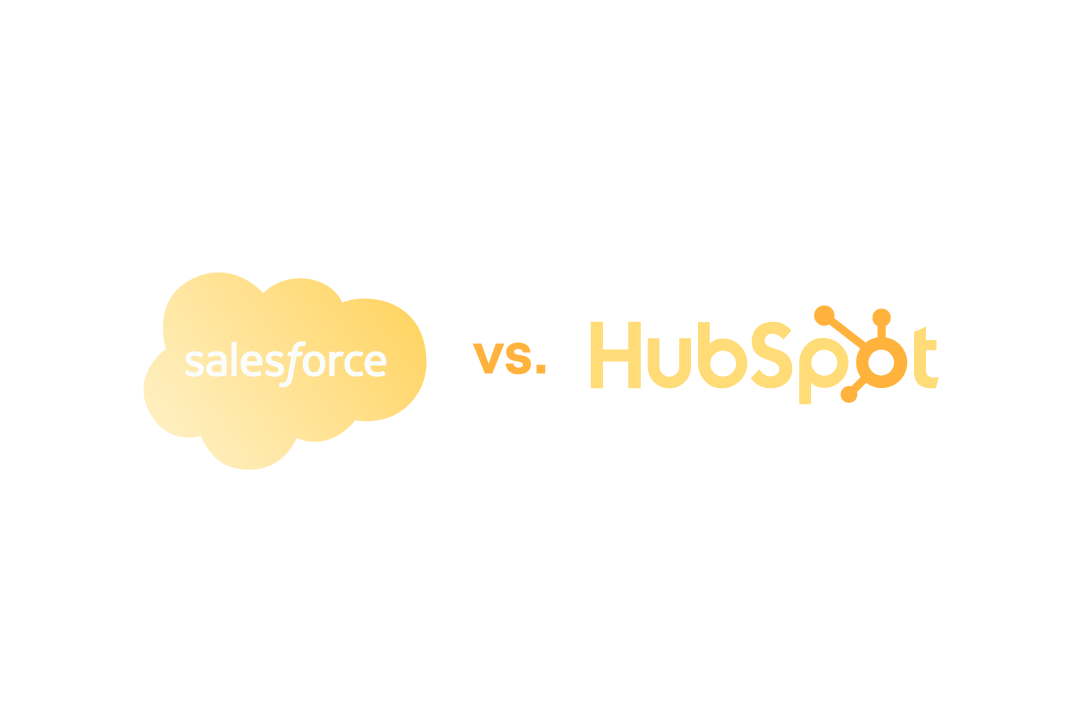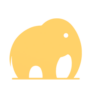Adopting customer relationship management (CRM) software can revolutionize the performance of your business, and statistics support this claim. Research indicates that companies that embrace CRM can anticipate a return on investment (ROI) of up to 55% within six months.
However, while this is impressive, you need to select the best CRM solution to fully realize these benefits. So, how do you go about making that choice?
In the CRM industry, two of the most prominent giants renowned for their robust solutions in sales, marketing, and customer service are Salesforce and Hubspot. To assist you in making the right choice, this article will provide a thorough comparison of both, covering their features, pricing, and strengths.
Let’s begin.
What is Salesforce
Salesforce is a cloud-based SaaS solution accessed via web browsers, eliminating the need for on-premises infrastructure. It provides a versatile toolkit to enhance customer interactions, sales, marketing, service, and analytics, driving customer engagement and sales growth.
With over 23% market share, Salesforce has become an industry standard. It serves a wide range of companies, including large corporations, with over 150,000 businesses using its platform. Salesforce’s adaptability allows businesses to customize the platform to meet their unique needs, guaranteeing a personalized and effective CRM experience.
What is HubSpot
HubSpot is a cloud-based CRM platform that helps businesses of different sizes and industries to enhance their marketing and sales endeavors. It streamlines inbound marketing strategies and lead generation, simplifying the marketing and sales process.
With a customer base spanning 184k+ companies, HubSpot serves a diverse clientele, including prominent names like the US Air Force and Walmart. Recent industry data ranks HubSpot as the third-largest player in the CRM field, commanding approximately 4.8% of the market share.
Salesforce vs. HubSpot
Now, let’s look at a detailed comparison of these leading CRM and business software solutions to help you make informed decisions.
1. Analytics
| Salesforce | HubSpot CRM |
| Salesforce’s CRM Analytics tool offers AI-powered insights derived from customer data to enhance various aspects of an organization. It also seamlessly integrates with Slack for collaborative efforts, important data metrics and update notifications. | HubSpot’s CRM has an intuitive reporting engine for effortless insights, adaptable dashboards for quick access to critical reports, and a user-friendly interface for setting goals, optimizing performance, and making informed decisions. |
Both Salesforce and HubSpot provide robust analytics platforms, enabling intelligent data analysis and valuable customer insights to drive informed decision-making.
2. Business intelligence (BI)
| Salesforce | HubSpot CRM |
| Salesforce Einstein Analytics or the paid add-on, QlikView, provides user-friendly BI capabilities. It offers near real-time analytics, helping users enhance sales efficiency by monitoring pipeline trends and optimizing marketing campaigns through customer and lead data analysis. | HubSpot CRM lacks a dedicated BI module and instead integrates with other BI tools like Power BI or Hotjar, both of which are available in HubSpot’s apps market. |
Salesforce, with its seamless integration of a powerful BI platform, offers a more robust BI module compared to HubSpot, enhancing data-driven decision-making.
3. Ease of Use
How do these two products compare in terms of user-friendliness?
| Salesforce CRM | HubSpot CRM | |
| Web Dev Experience | More intuitive if you have web development experience, especially with modern technologies like JavaScript and HTML. | HubSpot CRM is generally more user-friendly and intuitive for individuals but does not require familiarity with web development technologies like JavaScript and HTML. |
| Point-and-Click | Salesforce’s point-and-click approach makes it beginner-friendly. | HubSpot’s interface is designed with simplicity in mind and follows a user-friendly GUI similar to Salesforce, making it accessible to beginners. |
| Interface | User-friendly interface and ample documentation, like Trailhead, support those with minimal coding background. | HubSpot provides ample documentation, resources, and training materials, including the HubSpot Academy, which can support users with minimal coding background, just like Salesforce’s Trailhead. |
| Development | Salesforce development is often more rapid due to its low-code capabilities, allowing for quicker application and prototype development. | HubSpot CRM also offers low-code capabilities that can be leveraged by experienced developers and non-technical users. |
Salesforce’s ease-of-use is around 7 on a scale of 1 to 10 while HubSpot is at a lower level, about 3 out of 10.
4. Support & Community
Both Salesforce and HubSpot offer excellent official support through their respective help centers. Here’s how both compare:
| HubSpot | Salesforce | |
| Paid Plans for Official Support | Quality official support only on paid plans. | Quality official support on free and paid plans. |
| Online Knowledge Base & Community Support | Strong support via online knowledge base and HubSpot community. | Plenty of video tutorials, and an education center. |
| Documentation | Excellent documentation. | Extensive documentation. |
Both options are comparable in terms of support and community resources.
5. Other Criteria
| Salesforce | HubSpot CRM | |
| Cost |
|
|
| Implementation Time | Salesforce typically allows for quicker and more straightforward implementations. | HubSpot CRM is even quicker thanks to its intuitiveness and easily accessible features. |
| Integration and Customization | Salesforce really excels in integration, offering an extensive third-party app marketplace called AppExchange. Here, you’ll have access to various APIs for swift integration with other applications. Salesforce goes a step further by incorporating integrated marketing automation and customer service platforms into its ecosystem. Plus, they’ve recently strengthened their integration capabilities by acquiring MuleSoft. | Customization and integration in HubSpot CRM is also a breeze. The platform easily integrates with over 1,400 other business applications, expanding its capabilities. Popular integration options are Gmail, Google Calendar, Facebook Ads, Zoom, Slack, and lots more. With just a few clicks, users can integrate apps across a wide range of categories from the HubSpot Marketplace. |
| User interface | Salesforce boasts a modern, user-friendly interface, and is often praised for its easy-to-access and use CRM components and tools. | HubSpot has an even easier-to-use interface. It boasts a simple and minimal look that is really effective at putting relevant data where it is most needed. If you’re looking for an easy-to-use CRM platform, consider HubSpot CRM. |
Salesforce vs. HubSpot Pros and Cons
Finally, let’s compare the advantages and disadvantages of these two products to see how they stack up against each other.
Salesforce Pros
- Cloud-based for easy access and management.
- It effortlessly scales as your business grows.
- It offers a wide range of third-party apps for extra functions.
- You can customize it extensively to match your specific requirements.
- It smoothly integrates with various systems and apps.
- Robust analytics and reporting tools for data-driven insights.
- Accessible on mobile devices for on-the-go productivity.
- Its user-friendly interface ensures ease of use.
Salesforce Cons
- Designed for the cloud and may not fit on-premises setups.
- Integrating with older or legacy systems can be challenging.
- Large companies may face challenges due to reliance on internet connection.
- Data storage limits can lead to higher costs for bigger enterprises.
HubSpot Pros
- HubSpot CRM offers an intuitive and user-friendly interface, making it easy for users to navigate and adapt.
- HubSpot CRM provides a free version with basic features, which is great for small businesses or startups with limited budgets.
- Users can customize properties, deal stages, and pipelines to match their specific business needs.
- HubSpot CRM provides insightful analytics and reporting features to track performance and make data-driven decisions.
HubSpot Cons
- While the basic CRM is free, more advanced features and functionalities require subscription upgrades, which can be expensive for larger organizations.
- The free version and even some paid tiers may require upgrades beyond certain numbers of leads.
- To fully leverage HubSpot CRM, you may find yourself relying on other HubSpot products and services.
- While suitable for small and mid-sized businesses, some users may find that HubSpot CRM lacks the scalability and customization options needed for very large enterprises.
- While basic support is included, more comprehensive support options may come with additional costs.
Salesforce vs. HubSpot: Which is Best for Your Business?
Hopefully, this benchmarking article has given you a closer insight into Salesforce CRM versus HubSpot. But, which one should you go for?
If you are a large or enterprise organization with a focus on customer relationships and customer-centric operations, Salesforce is a great fit. On the flip side, HubSpot is better suited for small and medium-sized organizations that want to get started with CRMs. Some businesses even opt for a combination of both, integrating Salesforce and HubSpot to address various aspects of their operations.
Conclusion
The Salesforce CRM vs. HubSpot debate is not something that will be ending anytime soon. Fortunately, you don’t have to navigate this decision alone. If you’re seeking agile and intelligent CRM software that aligns perfectly with your business requirements, consider leveraging the expertise of our technical professionals at ORIL.
Reach out to us today, and we’ll guide you toward the ideal choice.